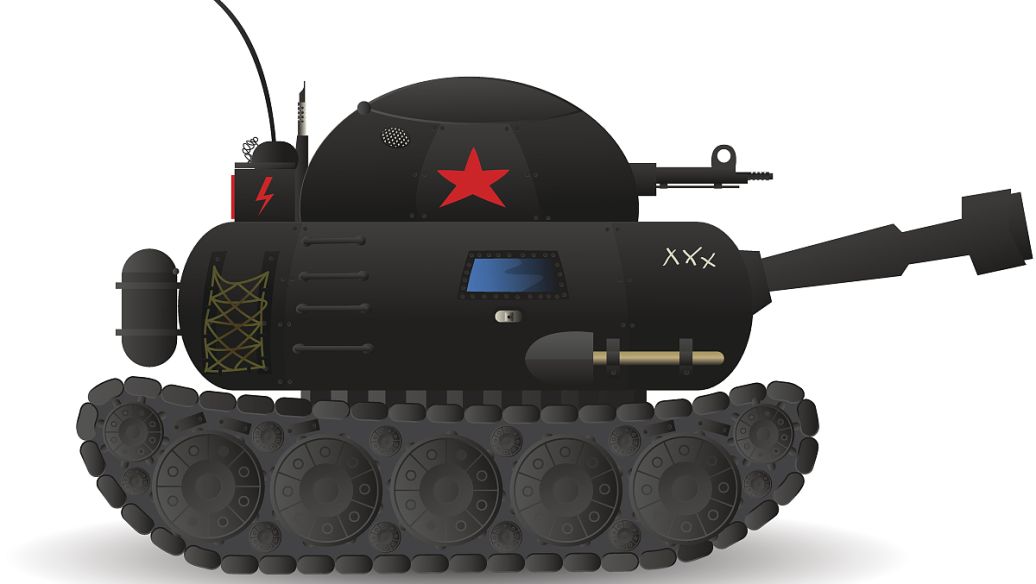转自steamcn https://steamcn.com/forum.php?mod=viewthread&tid=409348
缩略版:https://github.com/CnCNet/ts-ddraw/releases/download/1.1.3.0/ddraw.dll 下载后放到游戏目录中即可。不再需要改兼容性,不用改ini文件,不用CnCGraphicsPatch。
原文:
之前国内各种关于CNC2和RA2兼容性帖子转来转去,大家可能以为ie-ddrawfix就是最终解决方案,但这其实是错误的,ie-ddrawfix归根结底是为了解决Bioware的无限引擎(Infinity Engine)系游戏的渲染和兼容问题,所以才叫"ie",其作者已表示不会为CNC系游戏改良。
再者ie-ddrawfix在CNC2/RA2下各种BUG明显,用过的都能感受到,最常见的BUG:在ie-ddrawfix的WineD3D模式下进入TS的游戏分辨率菜单,会有严重卡顿,个别菜单还会消失。RA2各种菜单切换时也有假死状况,必须配合另一个第三方工具“CnCGraphicsPatch”一起使用。
所以后来CnCNet推出了cnc-ddraw(for 1代引擎)和ts-ddraw(for 2代引擎)
其中ts-ddraw,今年又有更新,基本完美了,真正做到了丢一个dll进去解决所有问题及瑕疵,并提供额外改进及功能。我试了下,没有任何菜单会消失或卡顿,无需再使用德国佬的CnCGraphicsPatch,红警2祖传ini防卡代码也不需要了,wine3D渲染当然也不用了,系统兼容也不用再改,整体无限接近原生效果。
https://github.com/CnCNet/ts-ddraw
稳定版1.1.3.0 Changelog:
New hotkey combo [RCtrl]+[R] to enable a FPS overlay (Shows real rendering rate)
Allow the renderer to slow the framerate down when the user's PC can't handle 60fps
Windows XP support
Improved scaling performance
Cursor is now locked and can be unlocked by opening the menu or pressing [Ctrl]+[Tab] or [RCtrl]+[RAlt]
Fix for invisible menus on focus loss or window move
Fix for invisible menu on Load/Save/Delete (Tiberian Sun)
Fixed a GDI handle leak
Mouse will now be centered to the window on maxmize
Window is now centered to the screen in windowed mode
Fix for invisible menus on [Alt]+[Tab] (RA2 / YR)
Working windowed mode
Few other random fixes...
缩略版:https://github.com/CnCNet/ts-ddraw/releases/download/1.1.3.0/ddraw.dll 下载后放到游戏目录中即可。不再需要改兼容性,不用改ini文件,不用CnCGraphicsPatch。
原文:
之前国内各种关于CNC2和RA2兼容性帖子转来转去,大家可能以为ie-ddrawfix就是最终解决方案,但这其实是错误的,ie-ddrawfix归根结底是为了解决Bioware的无限引擎(Infinity Engine)系游戏的渲染和兼容问题,所以才叫"ie",其作者已表示不会为CNC系游戏改良。
再者ie-ddrawfix在CNC2/RA2下各种BUG明显,用过的都能感受到,最常见的BUG:在ie-ddrawfix的WineD3D模式下进入TS的游戏分辨率菜单,会有严重卡顿,个别菜单还会消失。RA2各种菜单切换时也有假死状况,必须配合另一个第三方工具“CnCGraphicsPatch”一起使用。
所以后来CnCNet推出了cnc-ddraw(for 1代引擎)和ts-ddraw(for 2代引擎)
其中ts-ddraw,今年又有更新,基本完美了,真正做到了丢一个dll进去解决所有问题及瑕疵,并提供额外改进及功能。我试了下,没有任何菜单会消失或卡顿,无需再使用德国佬的CnCGraphicsPatch,红警2祖传ini防卡代码也不需要了,wine3D渲染当然也不用了,系统兼容也不用再改,整体无限接近原生效果。
https://github.com/CnCNet/ts-ddraw
稳定版1.1.3.0 Changelog:
New hotkey combo [RCtrl]+[R] to enable a FPS overlay (Shows real rendering rate)
Allow the renderer to slow the framerate down when the user's PC can't handle 60fps
Windows XP support
Improved scaling performance
Cursor is now locked and can be unlocked by opening the menu or pressing [Ctrl]+[Tab] or [RCtrl]+[RAlt]
Fix for invisible menus on focus loss or window move
Fix for invisible menu on Load/Save/Delete (Tiberian Sun)
Fixed a GDI handle leak
Mouse will now be centered to the window on maxmize
Window is now centered to the screen in windowed mode
Fix for invisible menus on [Alt]+[Tab] (RA2 / YR)
Working windowed mode
Few other random fixes...